Related Topics
Computers, Digital Cameras, and Cellphones
Much of the early development of the electronic computer took place in Philadelphia. We lost the lead, but it might return.
The Philadelphia Media
The Philadelphia Media
Right Angle Club 2011
As long as there is anything to say about Philadelphia, the Right Angle Club will search it out, and say it.
Modern Printing and Post-Modern Printing

|
| Modern Print Press |
There are many more authors than publishers of books. Since almost every school child owns and uses a home computer, this disparity might be even greater except for a technical barrier between home computers and high-speed printing presses in the way they treat illustrations. A presently insurmountable mismatch arose from commercial printing presses migrating from movable type (i.e. Gutenberg style) to page-images, whereas the computer industry aimed for cheap printers which perfected the Gutenberg method instead of replacing it. Commercial printers need to produce high volume output inexpensively, while cheap computer printers produce low-volume output and disregard a rather high unit price. Most of the barriers between the two have been overcome, except for photos and other detailed images. Let's give a simplified explanation.
Since 1993 when Adobe invented the method, commercial printers generally work from what amounts to a photograph of each page, called a PDF or "portable description format". To some extent, portions of a page can be stitched together like a patchwork quilt, but of course, all the pieces must be uniform in their technology. The industry standard is that everything is printed at 300 dots per inch. That's essentially 300 pixels per inch. The establishment of this standard made it possible for huge high-speed presses to produce hundreds of pages of newsprint a minute on machines which cost millions of dollars apiece. Commercial printing during the first half of the Twentieth century accepted the massive cost of the printing machine in order to promote production speed. Home computer printers sacrificed production speed in order to become cheap. Profitability comes from the ink, not the printer.
Low-volume desktop printers can afford to take the time to examine each character or image as it comes along and readjusts appropriately. Essentially, computer printers do individual typesetting every time a new page is printed. They are thus able to exploit considerable compression for storage, or for the speed of electronic transmission for printing at a remote location. For them, 72 dots per inch are sufficient, since computer-driven printers have acquired the facility to guess the gaps between dots (dithering) well enough to fool the eye of the reader. Since the same thing is true of display monitors, there is resistance in the computer industry to sacrificing the interests of the multitude to the needs of those comparatively few authors and publishers who use the mass-printing industry to keep their unit costs low. Computer printing squashes thousands of pixels down to 72 per inch.
But it's hard to convert photo images back from 72 to 300 dpi since the dithering trick won't stretch that far. A good illustration is the washing of wool socks. You can throw argyle socks in a washing machine and they will shrink to the size of baby booties, but they won't stretch back up if you decide to wear them. The usual expedient is to enlarge a small picture and take the second picture of it, then enlarge the enlargement, and so on. Alternatively, the Genuine Fractals program by Altamira Group comes closer to achieving the desired result, but even it has limits. When someone has more than a very few pictures that need stretching between Internet screen display and commercial printers, the current best advice is to store two different-density copies of the same image, and use as required.
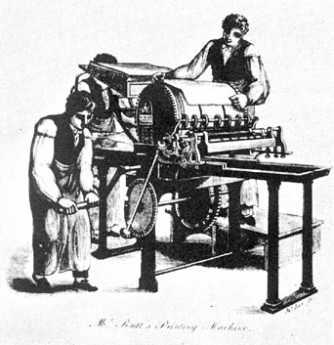
|
| Printing Press |
Slight re-design of workflow is advised to create still a third version of the image, for the purpose of storage. The biggest possible image with the most pixels possible should be stored on the author or publisher's own computer. A second, shriveled 72-dpi, image is sent to be stored on the host computer of a website and can be used for desktop printing as well. When commercial printing happens to be desired, the much larger stored image can be shriveled to 300 dpi by conversion of a page to PDF format, or else (for editing) this third version of the image is incorporated into Office Word , subsequently re-incorporated back into a pdf file for final printing. The PDF conversion is quick and simple once a decision is made as to what the final product should look like after it is printed. Fine art display or other highly demanding graphics will follow this general outline, as well. Those who have any aspiration for high-density output would be well advised to go back to the original photograph. In 2008, that translates into another maxim for the photographer who takes the original picture: Always take all photos in RAW format, with a view toward later flexibility of use. Less demanding output can be produced from degraded copies of the RAW original, the most common of which is now the so-called JPEG format. Those who discard an original RAW image, are almost always sorry. And those who buy cheaper cameras that go straight to JPEG are just asking for frustration. Now that memory chips have become cheap, the extra technology to generate the RAW image does not greatly increase the cost of a camera, but greatly enhances its ability to retouch images without breaking up in the repeated dithering and re-dithering usually required for retouching. A number of steps in the photography process could be eliminated if the user would accept the requirement of some new step resembling retouching as part of every snapshot.
Originally published: Monday, October 27, 2008; most-recently modified: Friday, May 24, 2019
| Posted by: G4 | Jan 18, 2008 11:07 PM |
dpi (dots per inch) is not an inherent characteristic of an image ... it is an instruction given to a printer, screen or other output device.
An image consists of a rectangular matrix of pixels. The area described by this matrix defines the number of mega pixels in the image.
A typical raw image taken by a Canon 20D digital camera is:
Therefore, this image contains 3054 x 2336 = 7,134,144 pixels in total ... somewhat less than 8 mega pixels.
A color pixel with 8-bit color depth consists of three 8-bit bytes ... one each for Red, Green and Blue (RGB).
Therefore, the image in this example would take up 3 x 7,134,144 = 21,402,432 bytes on the disk ... 21 mega bytes
CRT monitors used to display the pixels in an image as dots projected from three "guns" in the back of the tube, one gun per RGB color.
Because of the limited resolution of the old CRTs, 72 dots per inch (dpi) became the default for images displayed on a computer monitor.
The image in the example, displayed at 72 dpi, would be
Because these dimensions are somewhat outlandish, and because 21 mega bytes is a lot to send down a telephone wire with a modem on it, images intended for display on computer monitors have traditionally been reduced in size by software like Photoshop. A 21 mega byte image might be reduced to 250 kilo bytes, a 98.8% reduction. The quality of an image that has been so drastically reduced is substantially degraded but the resolution of the monitor is usually so poor that you can't tell.
A typical JPEG image on Philadelphia Reflections might be 500 x 300 pixels in dimension, 7 inches wide by 4 inches tall at 72 dpi, which may be reduced a bit further by the width and height attributes of the img tag. Very often, these pictures started out life as much bigger images. They were shrunk to accommodate the inadequacies of the display devices and the transmission lines available.
With reflected light, R+G+B combines to create white; ink on paper, however, absorbs light and R+G+B ink creates a muddy-colored mess that only approximates black. For this reason printers do not use RGB, they use CMYK ... Cyan, Magenta, Yellow and blacK, which in a color-space sense are the inverse of RGB. Artsey fartsy printers these days actually use several different kinds of black to simulate the old silver images of Ansel Adams.
A museum-quality ink-jet printer creates images on paper by spraying dots from numerous jets in the print head. These printers are capable of laying down as many as 7200 dots per inch and many photographers who are concerned about the quality of their work print out at that dpi resolution. A resolution this detailed obviously requires a gigantic image file.
However, the magazine and book trades have settled on 300 dpi as the default.
The image in the example, printed at 300 dpi, would be:
Even this might be too large for the particular application, but the amount of further reduction necessary would be quite a bit less than was required for the monitor and therefore the quality would not be as degraded.
The 500 x 300 JPEG printed at this resolution would be:
As outlandish in its way as the raw image displayed at 72 dpi.
Another consideration is the distance from which the image will be viewed. A book is viewed from arm's length or closer; a picture hanging on the wall will be viewed from a further distance and a billboard from even further ... the bigger the picture, the further away you will stand to look at it.
The further away you are from the image, the fewer dots per inch you will need to achieve the same perceived level of quality; this is the trick of Pointillists like Seurat whose work up close is not recognizable as being what it is from a distance. So if you start with the raw image example that is 10 x 8 inches at 300 dpi and you want to blow it up to hang on your wall, you will have to up-sample the original image (using Genuine Fractals, more than likely) but you will be able to get away with 270 or 150 dpi, depending on how far away your audience will stand from it. The less up-sampling required, the less you will degrade the quality, because no matter how good Genuine Fractals may be you really are trying to create something from nothing and that will cause some level of distortion of the original image.